| Menu Options | Select Table | Filter | Export Status | Notice Export |
Export
Status Menu Options

The export status menu options are as follows:
Main Menu - This
option returns to the main menu.
Import - This option
allows data to be imported into Policy
Terminator.
Export - This option
allows data to be exported from Policy
Terminator.
Export Status - This option displays the
status of both processed or scheduled exports.
Help - This option displays help for export.
Back - This option goes back to the previous
screen.
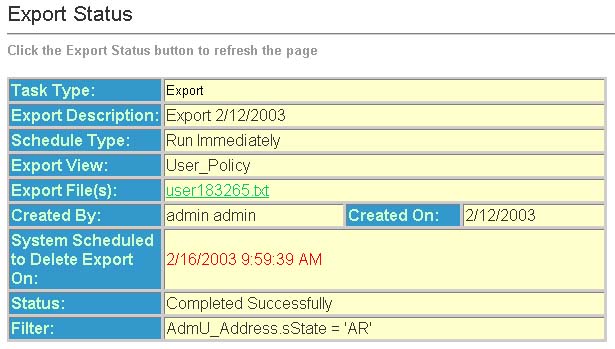
The Export Task Status page contains the following fields:
Task Type - This field displays the type
of task.
Export Description - This field displays the description of the task and the current date.
Schedule Type- This field displays the scheduling status.
Export View - This field displays the table from which the export will occur.
Export File - This field displays a link to the generated export file. The name of the link corresponds to the name entered in the "File" field when creating the export task. Clicking on the link allows viewing of the file. Right-clicking on the link, and choosing "Save Target As…" (or "Save As…"), saves the file to a local hard-drive as a text (.txt) file.
Created By - This field displays the user
who created the task.
Created On - This field displays the date
the task was scheduled.
System Scheduled To Delete Task On - This field displays the scheduled date and time for task deletion if the task ran correctly. Recurring tasks are never deleted; however, the associated log and text files are deleted according to the group options setting Delete Task Files after XX Hours.
Status - This field displays the task
status. The following is a list of the valid status's:
| Status | Description |
| Scheduled for processing | Task is in the queue, and will be processed as soon as possible. |
| Processing record X out of X | Task is executing and has processed X records out of X records. |
| Completed Successfully | Task executed with no warnings or errors. |
| Completed no records to process | Task did not execute because if no records to process. |
| Failed | Something fatal happened and the task was unable to execute at all. |
| Scheduled… |
Is a recurring task that is scheduled to run at the specified date and time.
|
Filter - This
field displays the filter expression that was used. (See image above for
example.)
Note: See Menu below or at the top of the page for
next export section.
| Menu Options | Select Table | Filter | Export Status | Notice Export |