| Menu Options | Job Options | Filter | Sorting | Report Status |
Reports Job Options
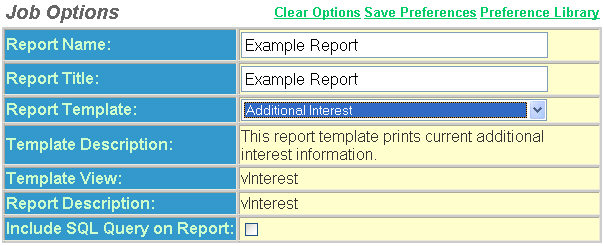
The Job Options section of Reports contains the following fields:
There are three options located on the menu and
also at the top of the page, as follows:
1. Clear Options -
Clears all the fields on the page and resets it
to the defaults.
2. Save Preferences -
Saves the current configuration options for use at a later time. Saving
configuration options allows for repetitive executions of a report without
having to specify the options each time.
3. Preference Library - Allows the user
to retrieve a saved preference file or delete an existing one. Clicking
on the check mark icon ![]() next
to the desired report loads the configurations into the Reports screen.
Clicking on the delete icon
next
to the desired report loads the configurations into the Reports screen.
Clicking on the delete icon ![]() deletes the preference file.
deletes the preference file.
Report Name - This
field displays the user supplied description of the report.
Report Title - This field displays the
user supplied report title. The title appears on the top of the generated
report and text prints exactly as entered.
Report Template - This
field displays a dropdown list of ODEN predefined report templates. (For
a list of predefined report templates, click
here.)
Template Description - This field displays a description of the
selected predefined report template.
Report Template View - This field displays
the view used to generate the report.
Report Description - This is a system generated field and displays
the name and the date of the Report. (For Example, Report - 11/5/2002)
Include SQL Query on Report
- If selected, this option will cause the SQL SELECT statement
used for the report to appear at the end of the report.
For Report Layouts Help, click here.
Click on the Filter link below for the next step of Reports.
| Menu Options | Job Options | Filter | Sorting | Report Status |